Mole Maiden
Developer
Role
Software
Tools
Tastie Games
Game Programming Intern
Unity
PlayMaker, Yarn Spinner, Rewired
About the Game
Mole Maiden is a 2D action adventure game with fluid drill-based platforming and challenging boss battles. It is being developed by Tastie Games and is set to release Spring 2025.
"The Burrow League is the most popular sport in R&D Mine, and all Penny wants is to fight her big sister Coppra, the Burrow League Champion. To do so, Penny must leave home, explore R&D Mine, defeat the five Burrow League Captains, and finally face her sister in the ultimate battle!"
- - -
My Internship
I was brought onto the team as the Game Programming Intern. Over the course of four months, I worked closely with the lead developer and the rest of the team through weekly sprints.
My primary roles were bug fixing and implementing new systems for the game, which included minigame functionality, progression events, and some enemy behavior.
The culmination of the internship was focused on finishing one area of the game, which was released as a brand new demo at GDEX 2024 in Columbus and is playable now on Steam.
- - -
Goodbye Bugs
I did a ton of bug fixing, to the point that I feel confident in my understanding of just about every system in Mole Maiden. Gaining this level of familiarity took a lot of effort but had huge payoffs in my ability to diagnose issues and determine appropriate remedies, whether that meant rewriting C# code or working with one of the tools in our game.
To the right is a reel showcasing a number of core movement bugs that I handled.
Fluid movement is a cornerstone in the feel of Mole Maiden, and one of the elements that was most praised during our live playtesting at GDEX, so I'm thrilled to have been able to contribute to this system.
DIY Debug Tools
and Rapid Iteration
One skill I honed during this project was quickly creating temporary systems for testing purposes. When developing any game, let alone one with many hours of content, it's most efficient to come up with ways to fast-track progress and simulate different moments in a playthrough.
For example, while working on the minigames for the new demo, it didn't take me long to realize the necessity of a custom tool for registering fake wins. I created an editor-only NPC to help me cheat past certain missions, which had huge payoffs in saving development time.
To the left is a snapshot of our debug menu that I did some work on, which allows playtesters to buff and nerf Penny on the fly.
- - -
A Handy Set of Tools
Below is a brief overview of some of the different plugins that were used to create Mole Maiden, along with an example of how I interacted with each of these systems.
-
PlayMaker - Visual State Machines
We used PlayMaker for sequences and logic that would be messy to code in C#, such as boss behavior and story scenes. The editor window in Unity allowed us to visually follow the state machine, which was super useful for debugging enemy behavior issues.
To the left is a showcase of a stalking enemy, where I took a basic fighting enemy and added logic so that it would follow the player and communicate with nearby arenas to create adaptive multi-enemy fights, all through PlayMaker finite state machines.
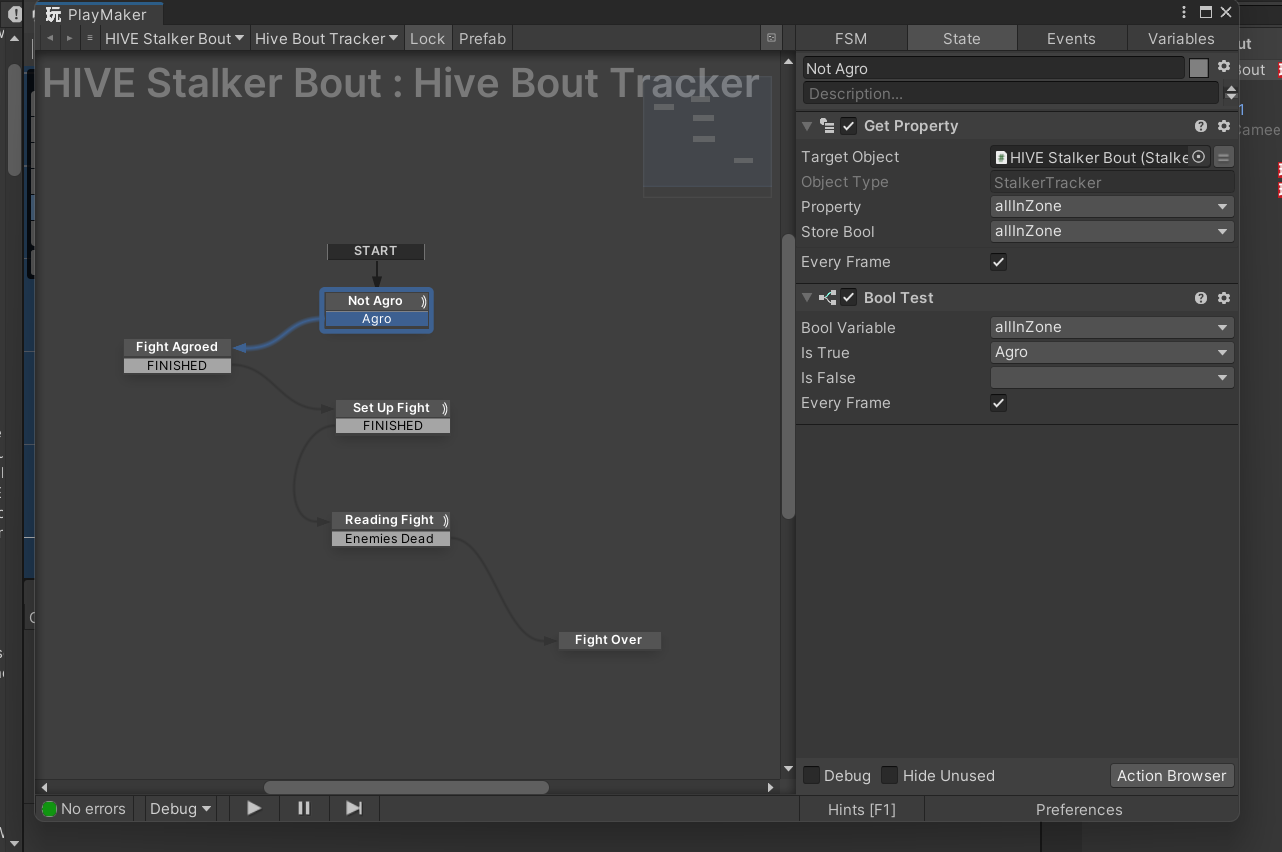
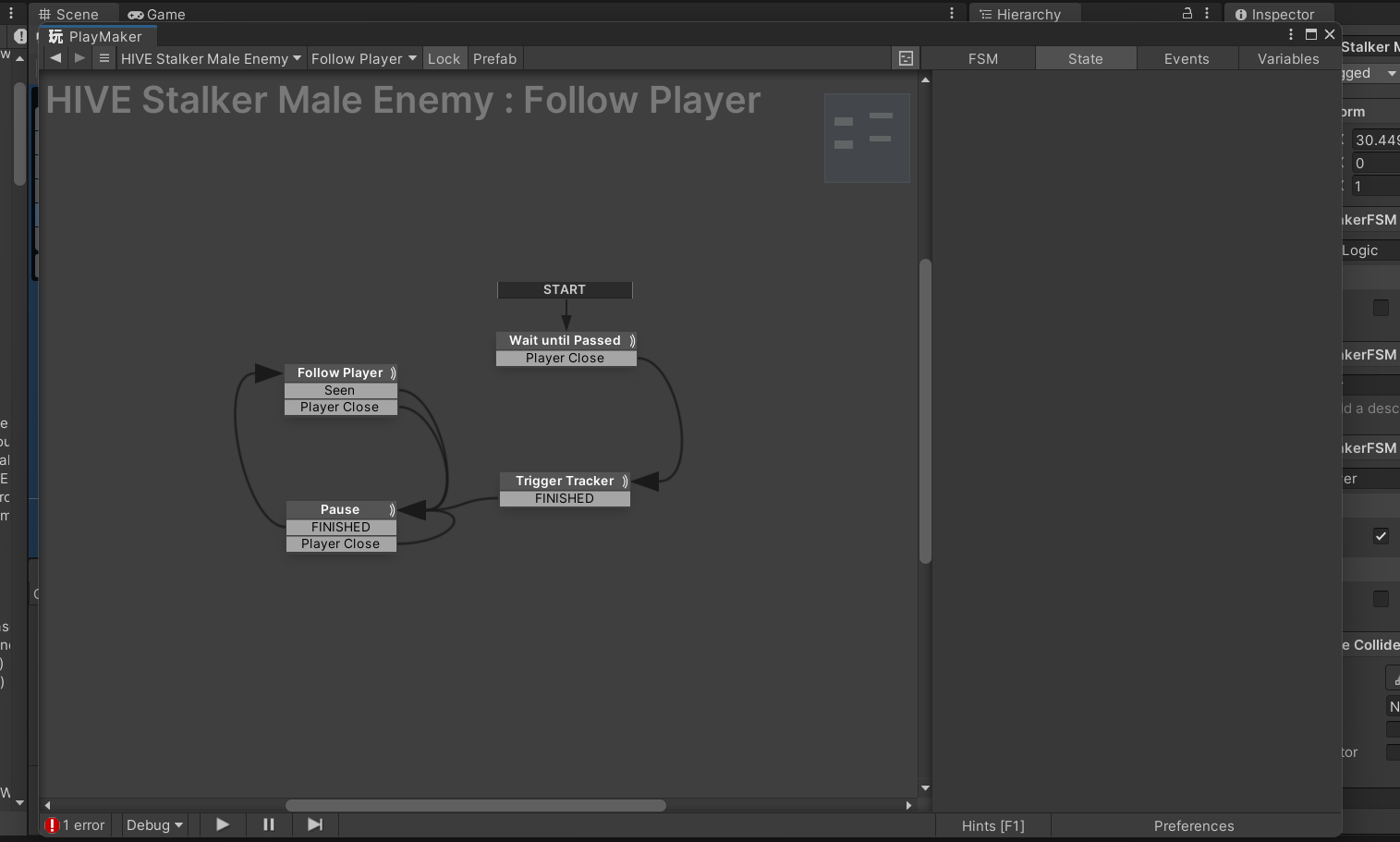
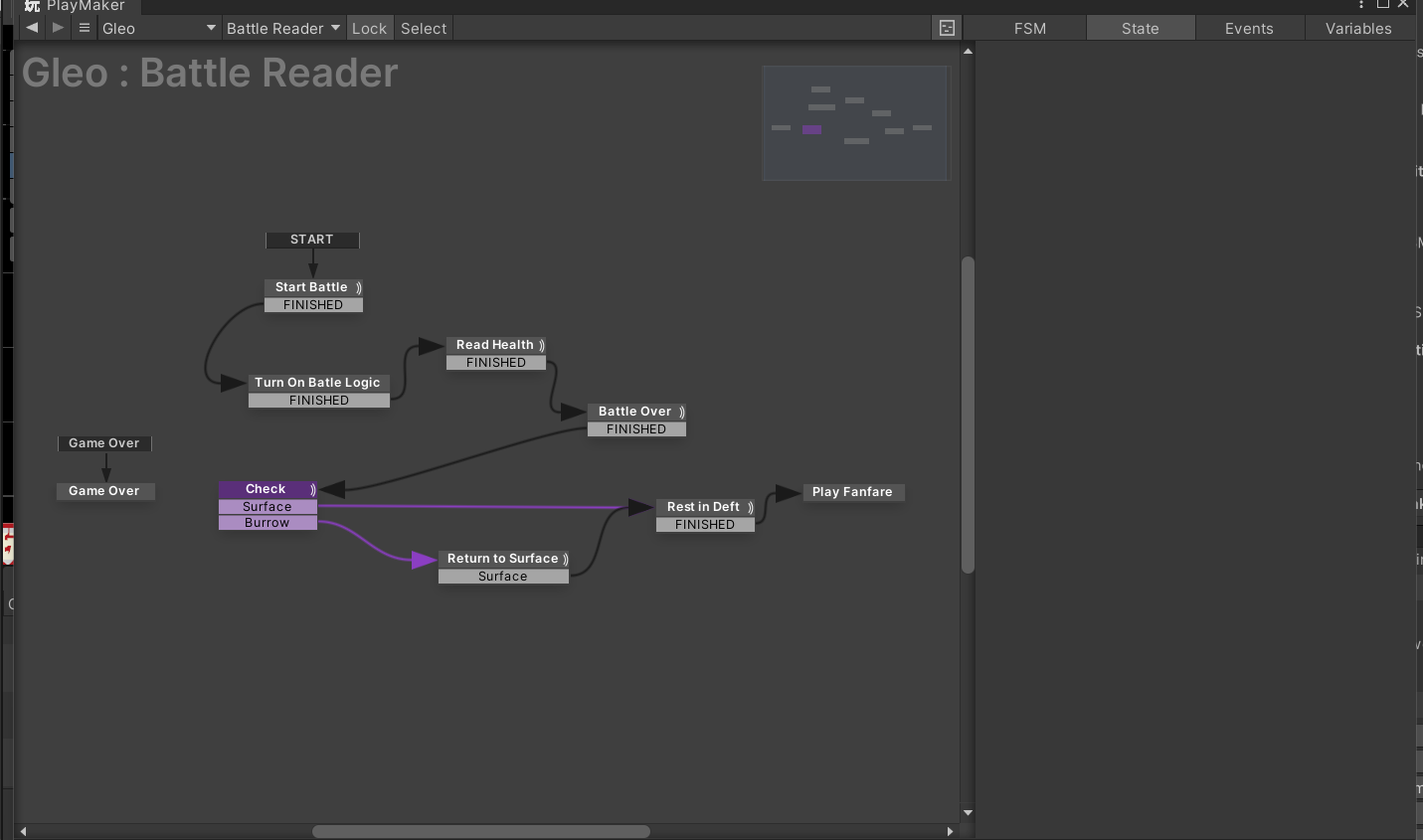
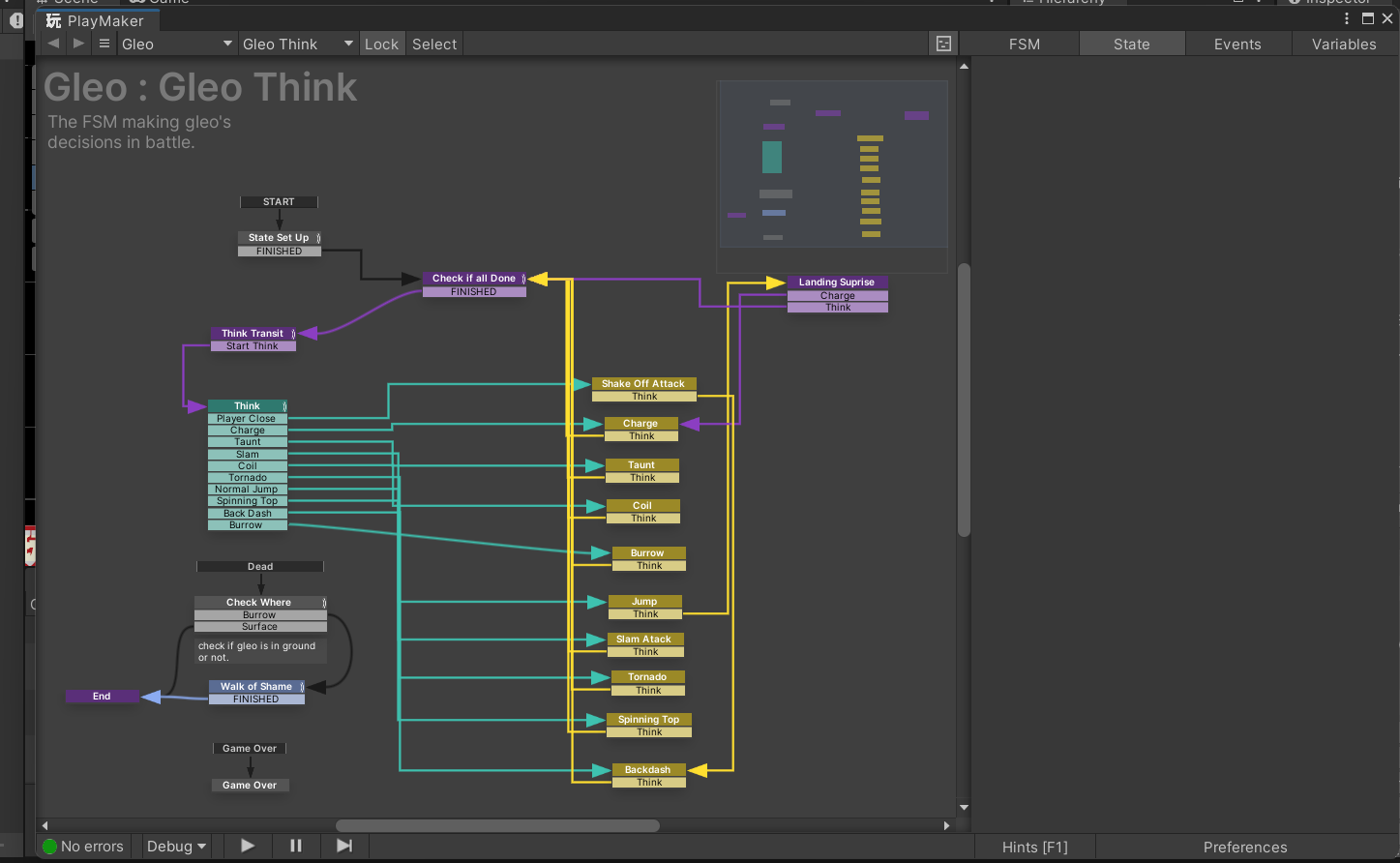
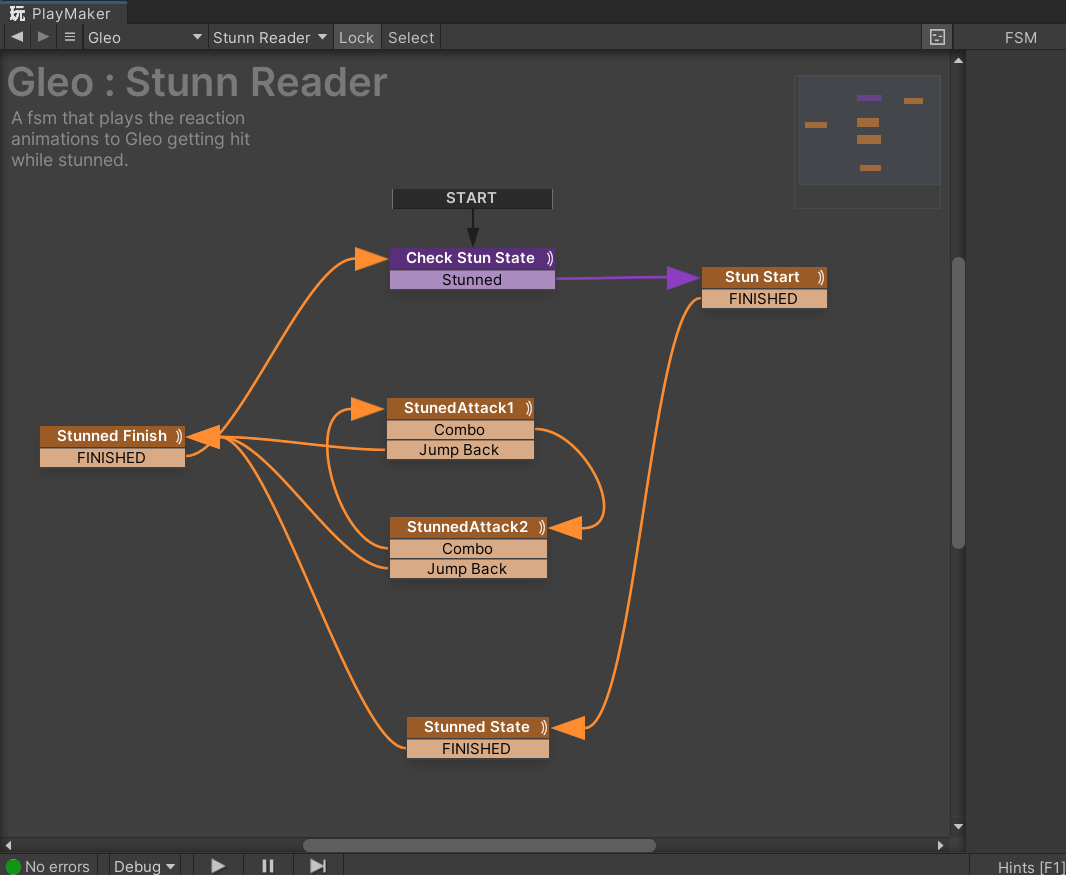
-
Yarn Spinner - Dialogue System
Yarn Spinner was created for the game Night in the Woods and is super useful for printing dialogue with different effects. The dialogue itself is written in a code editor onto special yarn files. The dialogue runner system can then be adjusted within Unity to achieve limitless display options.
I wrote scripts that would interact with this dialogue runner to create different methods for skipping through text. A reel comparing the iterations of this system can be seen to the right. The first version was in place when I came onto the project, then I created the second and third versions as a response to feedback from our development team and playtesters, respectively.
-
Rewired - Input Manager
We used Rewired to handle the input system for Mole Maiden. It allows players to enjoy the game with all sorts of different controllers, which in turn allows us to focus on developing the rest of the game.
I interacted with this system in creating a way for players to manually change the face buttons that appear in the game's UI. While the game automatically attempts to detect what controller the player is using, this settings feature can be used to cycle through different presets to find the correct layout.